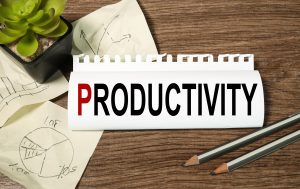
How Can We Track Productivity for Employees That Work From Home?
The pandemic has ushered in a new era of remote working. While it was slowly gaining steam prior to COVID, the stay-at-home orders accelerated the process and resulted in remote employees becoming the norm.
Even after the pandemic has passed many companies are planning to keep remote options in place for their team either full or part-time due to the cost-savings and increased efficiency.
The number of global permanent remote employees is expected to double in 2021.
To accommodate the adjustment, businesses in Rhode Island and around the country have adopted necessary cloud tools, like VoIP and team messaging. They’ve also incorporated remote IT support to ensure employees working from home have the IT security and management they need.
But one challenge remains for many business owners and managers when incorporating remote teams: How do you track productivity?
Stay on Top of WFH Productivity With These Tips
One of the reasons that working from home wasn’t as widespread prior to the pandemic is that managers and business owners worried whether employees would be as productive.
If someone is working at home, how can you tell if they’re at their computer and working or watching their favorite show on TV?
Statistics shown that when people work from home, they are on average 35-40% more productive due to fewer interruptions. 94% of surveyed employers say that productivity has been the same or higher since employees began telecommuting from home during the pandemic.
But some things can hurt remote employee productivity, such as lack of clear communication about tasks and confusion about expectations. Companies can stay on track and foster a better remote team environment with these productivity tracking tips.
Implement Short 10-15 Minute Morning Team Meetings
How do large factories with departments that might rarely see each other during the day ensure everyone is on the same page? They will often have short morning mission meetings. These are designed to be an important daily touch point to set priorities for the day, check on task progress, and for team members to ask important questions.
You can keep tabs on how remote employees are doing by using this same method and having short 10-15 minutes (maximum) video calls with your team. This keeps everyone connected, allows for coordination on priorities, and follow ups on work tasks.
Use a Time-Tracking App
For employees that work by the hour, or those that have fluctuating jobs, like manning the customer service help desk, a time-tracking app can be an easy way to keep up with hours.
Apps like Toggle and Clockify use an easy click-to-start/stop interface and offer in-depth time tracking tools, such as:
- Tracking by client or project
- Weekly time reports and analytics
- Ability to take screenshots for verification
- Day/time graphs for insights into most productive times of day
Track Productivity by Task Completion
Many positions can be tracked more effectively by looking at task completion rather than by hours worked. This is especially true for those employees that handle a variety of different tasks, such as creating documents or presentations or nurturing sales leads.
Company productivity is actually measured according to what forward motion is happening rather than how many hours employees are working. So, it makes sense to also track employee engagement and effectiveness in the same way.
One of the most popular tasks tracking methods is use of a Kanban Board. This is a system where tasks are put on cards and then moved across different columns representing stages, like “in progress” or “completed.”
A few popular task tracking apps are Trello, Airtable, and Asana.
Use a Team Messaging/Collaboration Tool
Employees can get off track and feel disconnected when working from home unless their company puts a method in place to stay connected. A virtual work hub and team messaging tool, like Microsoft Teams, can make it much easy to keep everyone connected and track productivity at the same time.
Some of the helpful features in an application like Teams are:
- Status messages (lets everyone know when someone is “on a video call” or “at lunch”)
- @Mentions (like virtually walking over to someone’s desk to get their attention)
- Channeled communications (keeps conversations on task and within dedicated team channels)
- Alerts & filters (important information can be prioritized and alerts can be used for things like due dates)
Additionally, a team messaging tools gives everyone the ability to have one place to go where they can “find” anyone in the organization for a discussion or a touch base. It’s also where everyone knows they’re expected to be logged in during work hours, so there is some accountability no matter where someone may be working.
Get Help Setting Your Remote Team Up for Success
Onsite Techs of Rhode Island can help your business put the communication tools in place to keep your entire remote team on the same page and moving your business forward productively.
Contact us today to schedule a consultation at 401-773-7766 or reach out online.
References linked to:
https://www.onsitetechsri.com/b/productivity-boosting-apps-that-integrate-with-microsoft-teams-
https://www.onsitetechsri.com/remote-support
https://www.flexjobs.com/blog/post/remote-work-statistics/
https://onsitetechsri.com/contact-us/
https://www.onsitetechsri.com/onsite-techs-ri-contact


